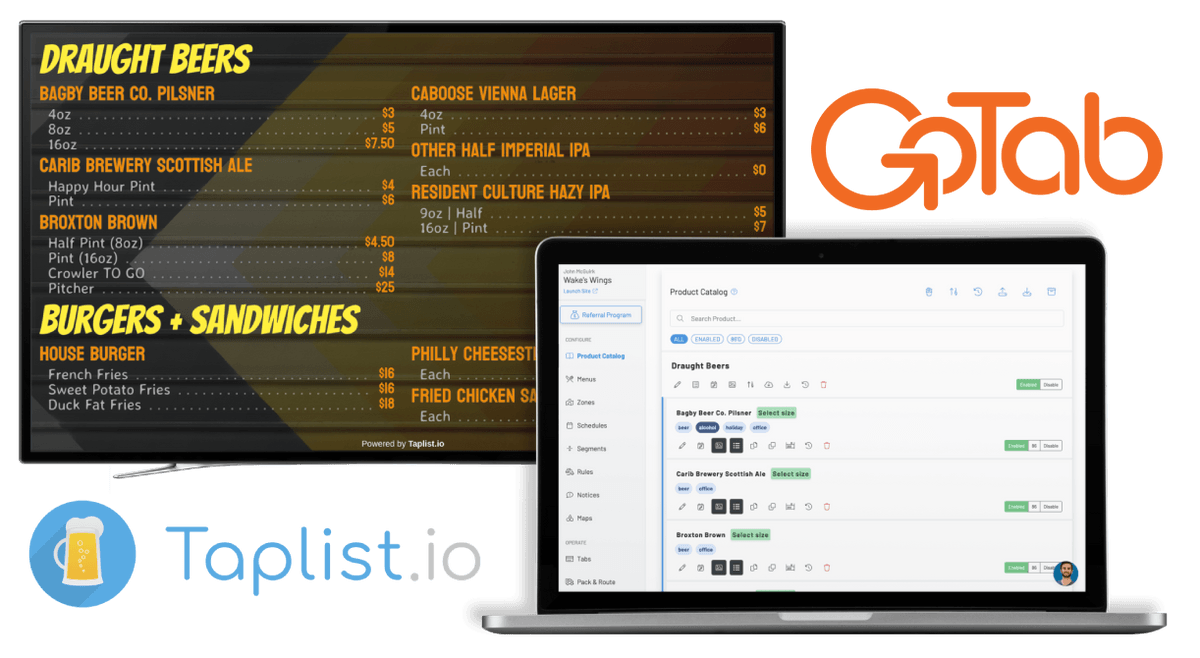Digital TV Menus for GoTab
Taplist.io integrates directly with GoTab. Update your menu in GoTab and have it instantly show on TVs in your Restaurant, Bar, or Brewery.
What it does
When you activate the GoTab Integration in your Taplist.io account, we'll automatically and continuously sync your GoTab menus and products into Taplist.io, and show them on your TVs.
Here's what you can expect:
- Instant TV menu updates with no extra training. After you set things up, there are no extra changes to your staff's workflow. Changes you make to your existing GoTab menus will instantly propagate to your Taplist.io TV screens.
- Full support for multiple TVs. Show everything on a single TV, or install and link multiple TVs throughout your location.
- Highly customizable with no designer required. Make your menus stand out and attract more business by styling them however you like. Choose from our library of built-in HD backgrounds, fonts, illustrations, and more.
- Printable menu support. Show the same menus on paper by using our print menu feature.
How it works
Taking advantage of this integration is really simple. Here's how:
- Get an account. You'll need a Taplist.io account on our Pro plan. We are famous for our friendly support, no-contract pricing, and great service. Get started now.
- Configure the integration in the dashboard. Visit the menu editor and tap the Start POS Sync button at the bottom.
For additional steps and help, see the GoTab and Taplist.io Integration Guide in our Help Center.
FAQ
There's no limit! Taplist.io supports managing as many TVs as you like. Many of our customers use multiple TVs. You can configure TVs to all show the same menu, or show different things on different TVs.
In some cases we charge an additional monthly fee for additional activated TVs. See our transparent pricing page for detail.