Apple TV Setup Guide
It's extremely easy to turn an Apple TV streaming device into a digital menu board with Taplist.io. Follow these steps.
Step 1: Get a Device
You'll need an Apple TV streaming device that can download and run apps. Taplist.io works with the following Apple TV devices:
- Apple TV 4K (2nd generation): Released in 2021
- Apple TV 4K (1st generation): Released in 2017
- Apple TV HD: Released in 2015
Once you have one of these devices, proceed to the next step.

Step 2: Install the App
Open the App Store on the device and search for taplist.io. You should see our app. Install it!
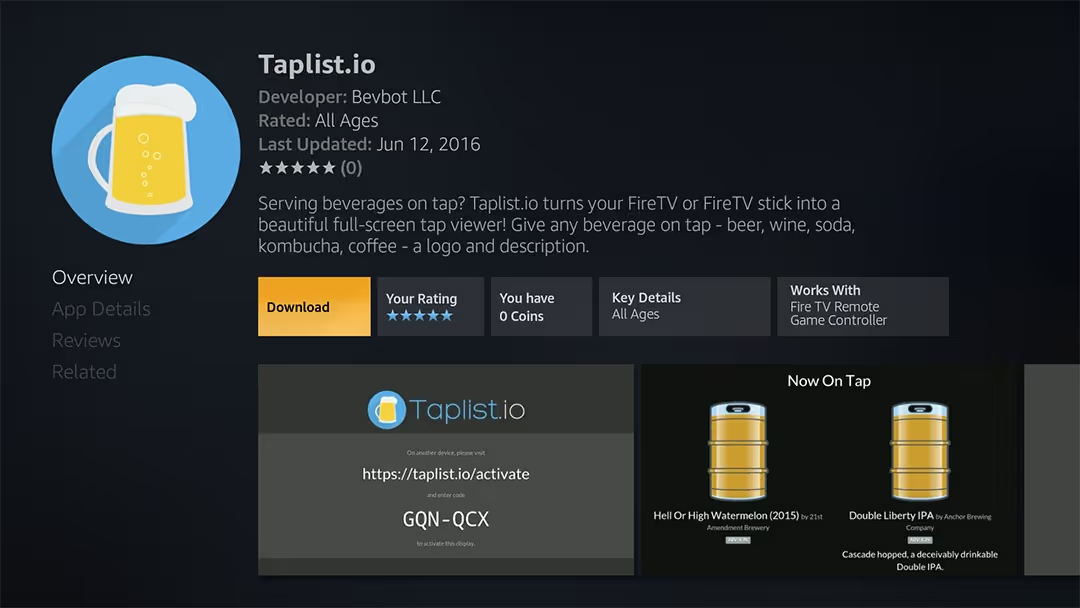
Step 3: Pair Your Display
Open the Taplist.io App on your device. The first time it launches, you should see a pairing code.
Using your mobile phone, laptop, or any other device, visit the activation page and enter the code shown on screen.

Done!
You don't have to to anything else once your device has been successfully paired! You should now see your taps on screen.
The Apple TV app is designed to be "set it and forget": You completely manage and control all aspects of your new display through the Taplist.io Dashboard, not the device itself.
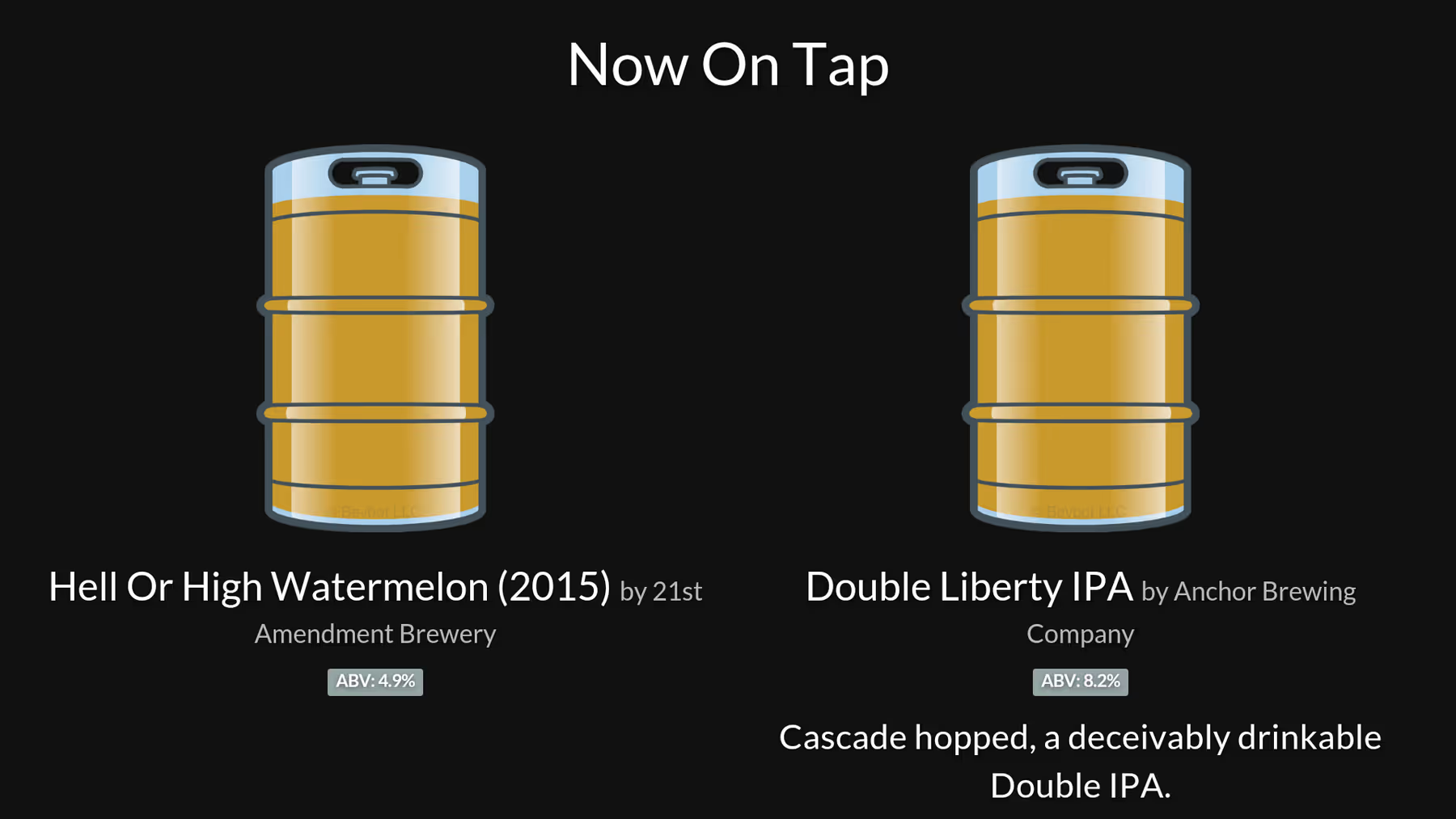
Amazing menus await
Activate your free trial and start building your menu now.
No credit card required!
Understand why leading bars and breweries generate more sales and cut costs by using Taplist.io to manage their menus.
